全部产品
- 海外服务器
- 高防服务器
- 云服务器
- SSL证书
- 专属宿主机
- 服务器托管
- 负载均衡
- 产品促销区

 网站资讯
网站资讯 解决方案
解决方案 更多服务
更多服务



